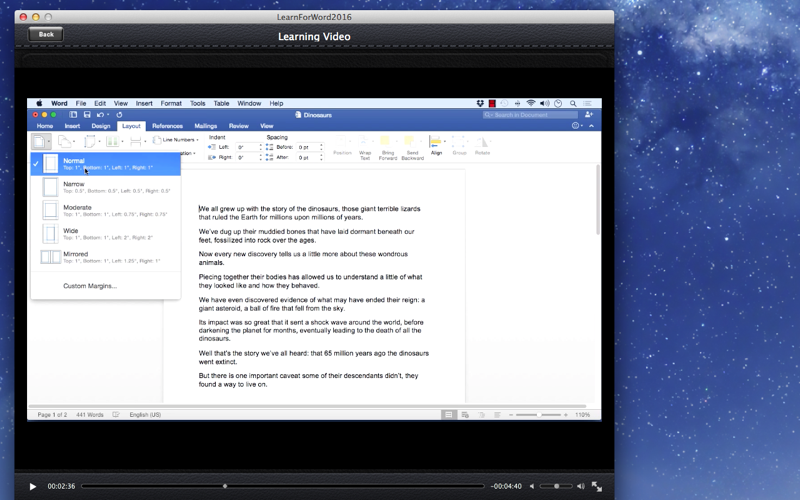In this Learning Microsoft Word 2016 for Mac training course, These Videos will teach you the basics of word document creation. This course is designed for the absolute beginner, meaning no previous experience with Microsoft Word is required.
You will start by learning how to create documents, then jump into working with Word documents, including deleting text, highlighting text, adding strikethrough, and paragraph line and spacing. From there, Guy will teach you about page setup and print preview, how to insert tables, and advanced paragraph formatting. This video tutorial also covers automatic features, adding a header and footer, and SmartArt, images, and the drawing tools. Finally, you will learn how to work with and merge data, including using Excel as the data source, and how to filter the date before merging.
Once you have completed this computer based training course, you will be fully capable of creating your own Word documents with Microsoft Word 2016 for Mac.